-
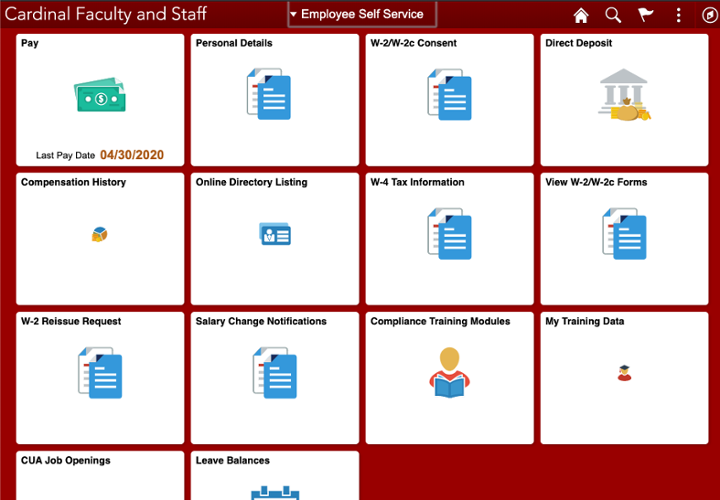
Cardinal Faculty and Staff
The Cardinal Faculty and Staff system provides access to Employee Self Service functions that are described in more detail below.
To access the system, navigate to Cardinal Station using the link below, select Cardinal Faculty and Staff, and log on with your Cardinal Credentials username and password.
Please be sure to disable your browser's pop-up blocker to allow PDF documents to open.
Cardinal Station
Employee Self Service allows Faculty and Staff members to:
- Review and Update Personal Information: Home Address, Phone Numbers, Email Addresses
- Review and Update Emergency Contacts
- Review and Update Legal Name
- Complete Voluntary Self-Identification Forms: Race and Ethnicity, Veteran Status, Disability
- Review Paycheck and Compensation History
- Submit W-4 Changes and View / Request W-2 Forms
- Review Training Summary
Managers can view the following Direct Reports information:
- Job Information
- Personal Information
- Compensation History
- Leave Accrual Balances
- Training Summary
