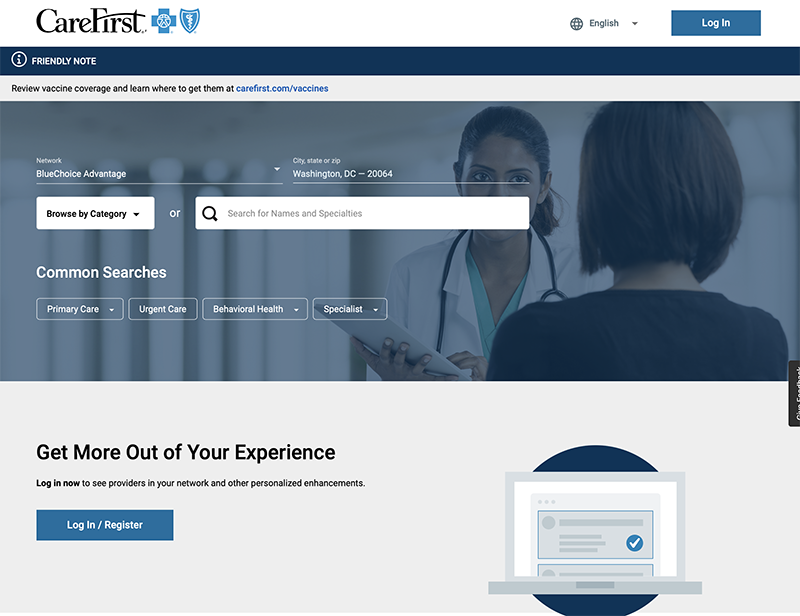Please follow these steps to search for a CareFirst provider in your location.
-
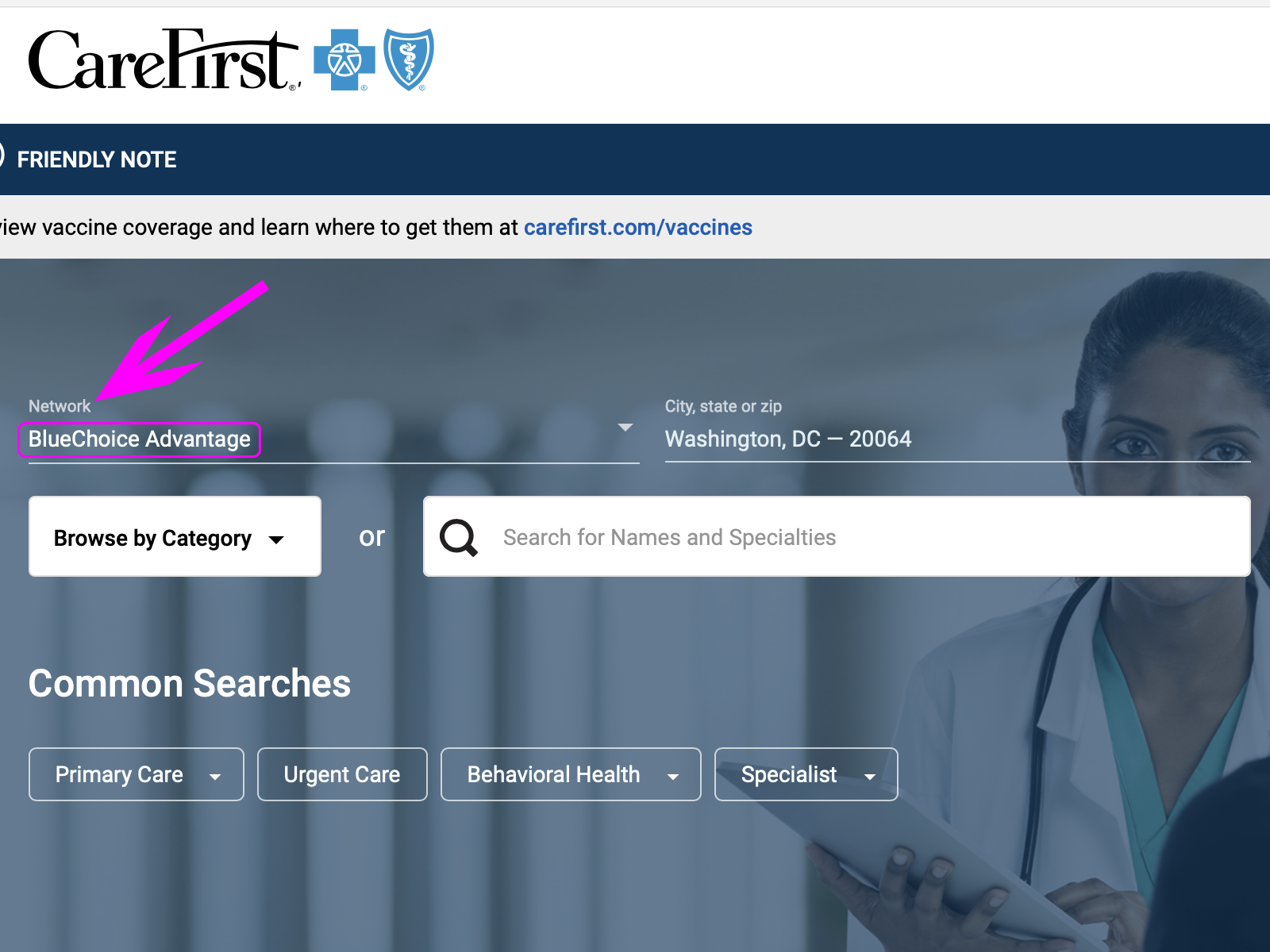
2. Select BluChoice Advantage Network
Under Network, please use the pull-down menu to select BluChoice Advantage if it is not already displayed. -
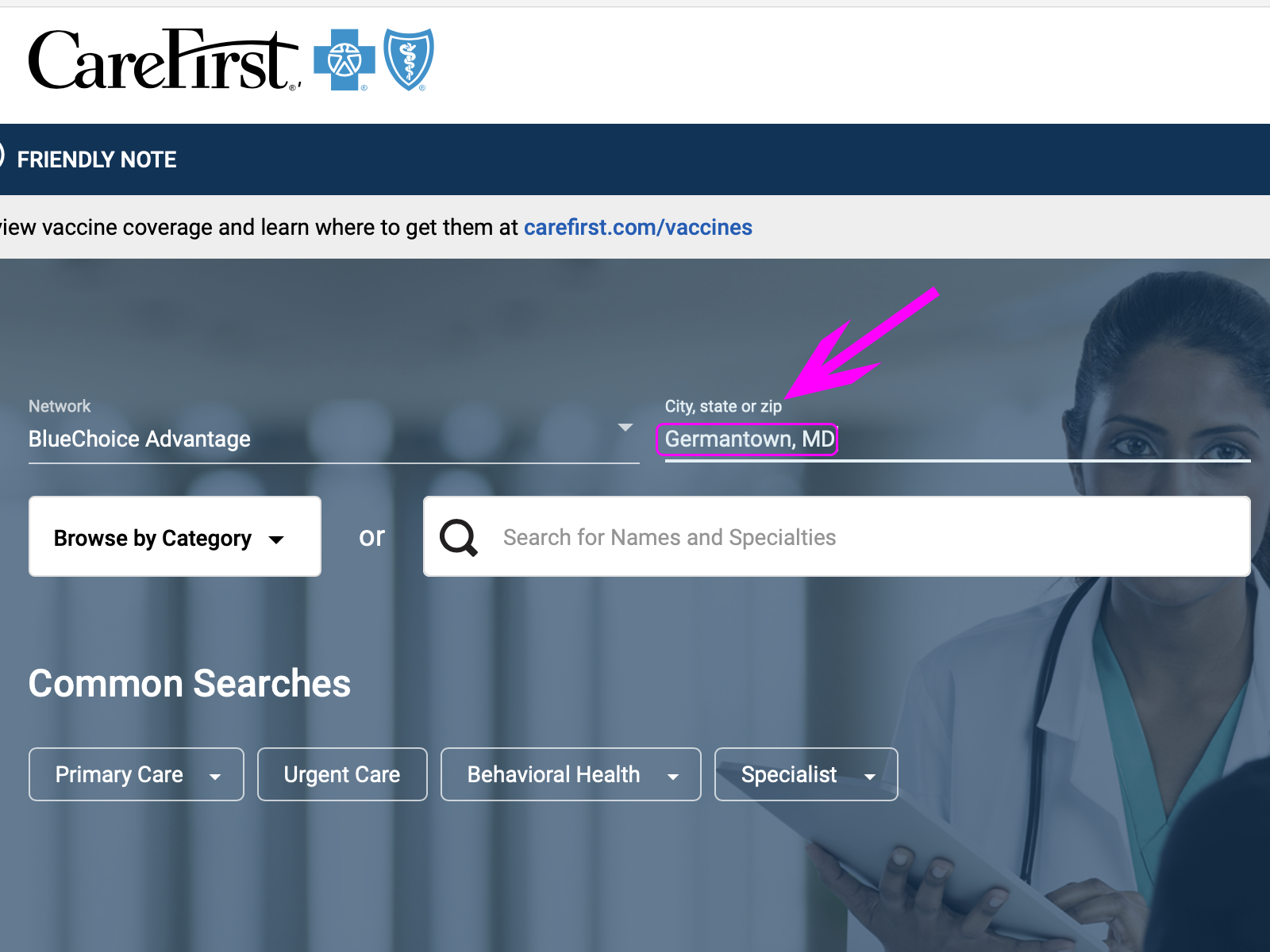
3. Specify the location to search
Under City, state or zip, please specify the City, State or ZIP Code for the area in which to search for a provider. -
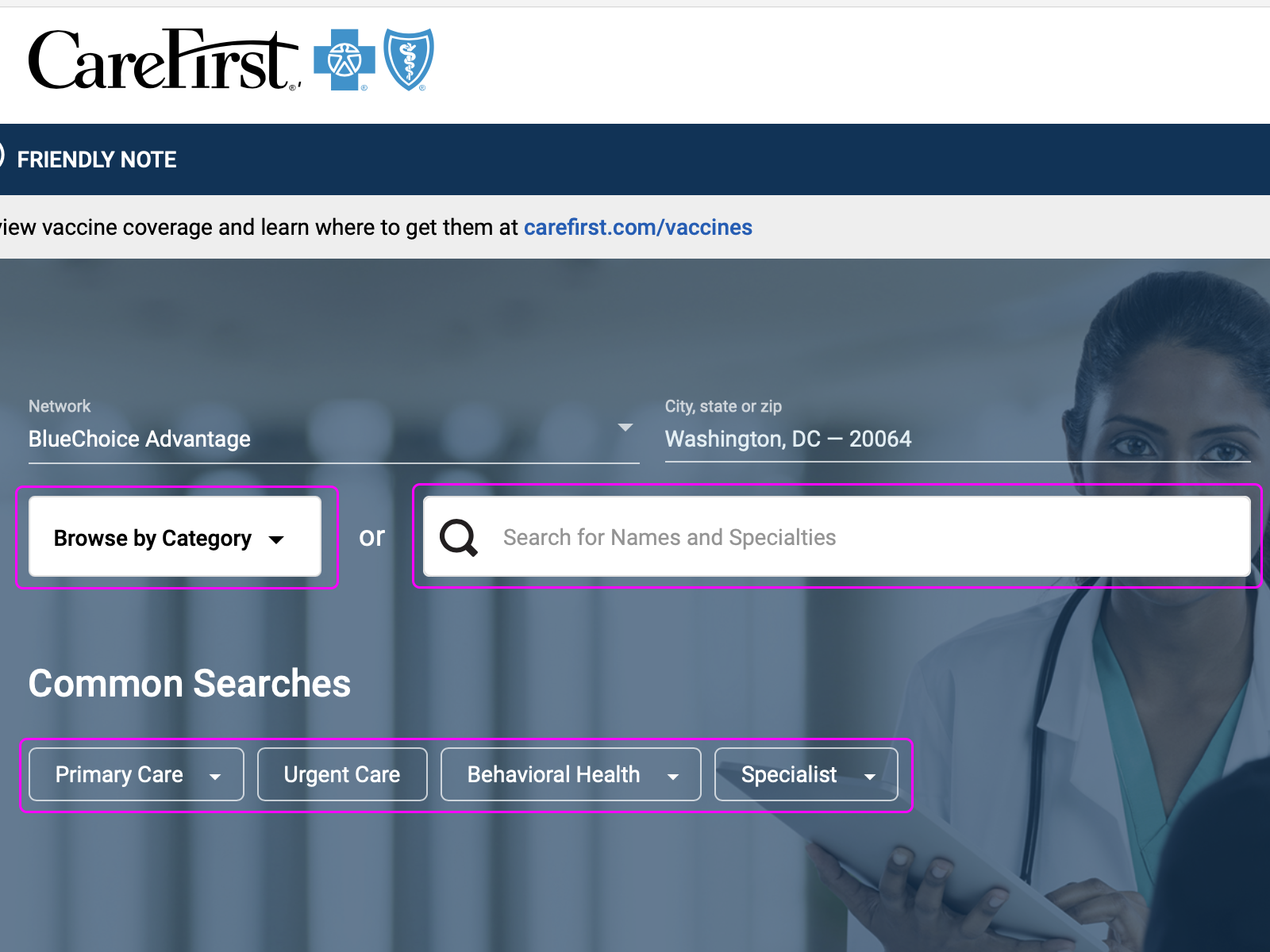
4. Search for a name or specialty
Please select one of the three methods to search:
By category
By name or specialty
By common searches